AI as your Webinar
Assistant
OnlineWebinar + Beautiful.ai
Be Smart About Your Webinars #1
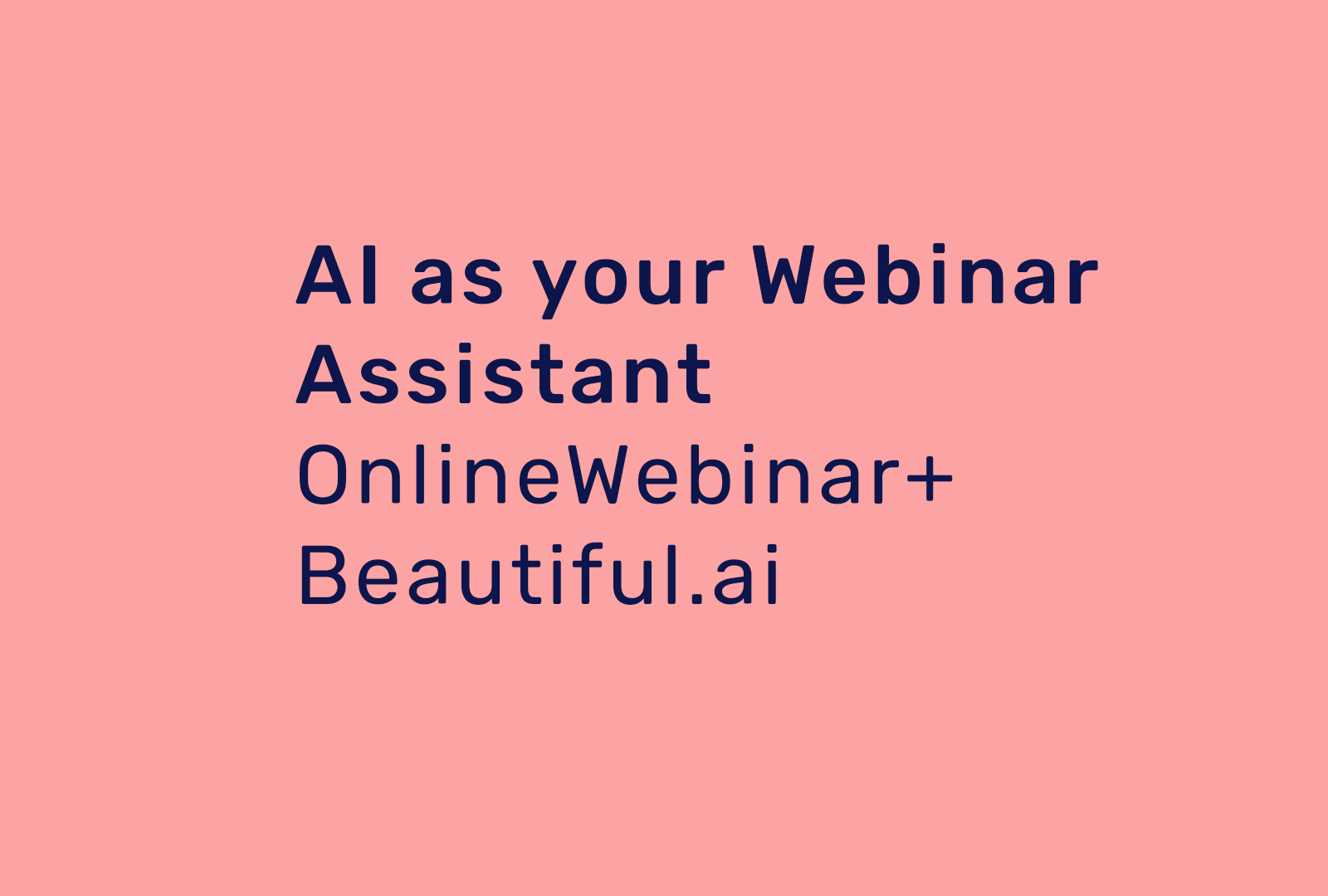
AI as Your Webinar Assistant
Planning a webinar means generating ideas, writing scripts, creating summaries, designing polls and Q&As, and crafting emails for invitations and follow-ups. If you're already using ChatGPT for some of these tasks, you might be asking: What else is out there? And is it worth trying?
In this series I share my exploration how to use AI to power up your webinars. Each edition looks at a leading AI tool, and how it can support your workflow.
This Month: Copy.ai
What is Copy.ai?
Copy.ai is built on GPT technology. I use it to help generate all kinds of content—headlines, webinar outlines, emails, webinar announcement posts for social, product descriptions, and more. It offers more than 90 templates and supports over 25 languages, making it versatile and beginner-friendly.
How does it work?
The platform is easy to get started with:
- Free plan available
- Intuitive, template-based interface
- Chat-style content builder
- Infobase (for storing brand-specific info)
- Built-in plagiarism checker (Pro plan)
Why use it for webinars?
It really speeds up planning by auto-generating outlines and talking points. If you like writing like me and you have a clear style this is perfect to use as starting point to start your own writing. It is easy to use, even if you're not a copywriter. It is also a very complete tool, it supports everything from event titles to follow-up emails. There are many features in this tool that I don’t use, so something to return to for another post!
Conclusion
Copy.ai is a very helpful AI assistant, not just for writing but also specifically for webinar content development. If you set it up more for your specific needs and brands you save a lot of time. So use it to accelerate your ideas, productivity and to improve consistency. The free tier includes 2,000 words/month; the Pro plan adds advanced tools and team features.
by Daan Noppen
👉 Stay tuned for the next tool in the Smart Webinars series.
